- All
- Product Name
- Product Keyword
- Product Model
- Product Summary
- Product Description
- Multi Field Search
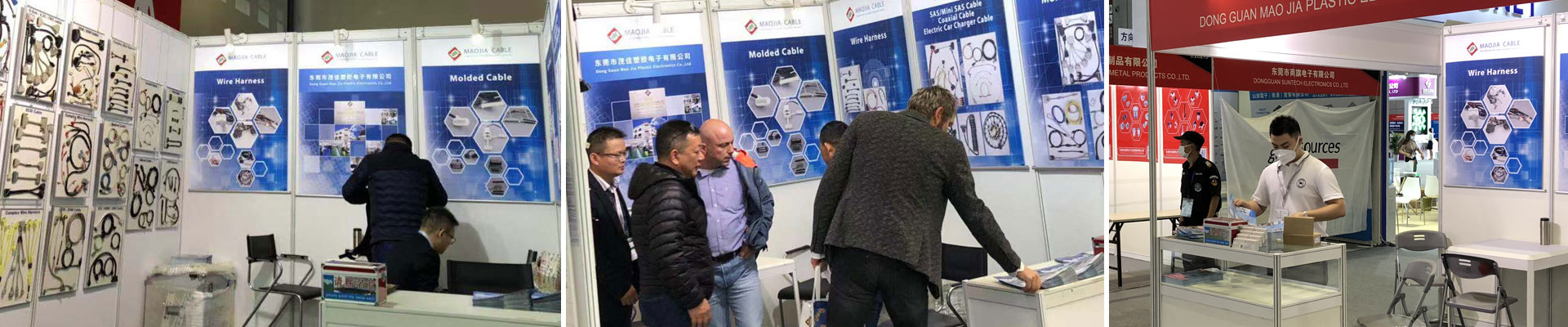

Views: 16 Author: Site Editor Publish Time: 2022-10-12 Origin: Site
There are many types of SCSI cables, each with its own features. The cables are usually broad and flat; however, you can also find more rounded ones. The following is not an exhaustive list of what you may encounter, but it can help demonstrate each offer's many features.

SCSI-I
SCSI-I supports 1.5 Mbps asynchronous data transfer rates and 5 Mbps synchronous data transfer rates. SCSI-I has an 8-bit interface and 50-pin connections and supports single-ended, open-collector storage.
SCSI-II
SCSI-II provides higher data transfer rates, improved connectivity, more comprehensive bus routing, parity, and enhanced stability through synchronous negotiation.
High Voltage Differential (HVD) is also included in the SCSI-II standard to extend the length of the SCSI bus. With differential signaling, the SCSI length limit is increased to 25 meters. Cables use separate pins to ensure proper transmission.
SCSI-III
SCSI-III supports higher data transfer speeds and up to 32 devices on a chain. In addition to SCSI-II's standard parallel interconnect, it includes serial connectors. SCSI-III's serial interconnect features three innovations: Serial Storage Architecture (SSA), Fibre Channel, and IEEE P1394. In addition, the serial transfer mode enables higher data speeds, more peripherals per bus, simple connectors, and longer cables.
You'll also find Ultra SCSI cables using the SCSI-III standard. You can increase throughput by extending the bus (Wide Ultra SCSI), increasing the clock (Ultra2 SCSI), or both. Ultra3 SCSI is essentially doubling the clock frequency to increase throughput, but it is still a SCSI-III device, not a new SCSI.
SCSI Cable Applications
When choosing a SCSI cable, it is essential to consider what you will use it for. For example, will you use the audio/video (AV) cable primarily for audio and video applications, such as connecting speakers or monitors? Will you be using the computer cable to connect any peripheral devices associated with the computer, such as mice, keyboards, printers, and modems? Network hubs, routers, and switches are all connected via network cables.
External cables are easy to use, especially if connecting only one device. You have to determine what type of connection is on the SCSI card and what type of connection is on the device, then purchase the cable with matching end connectors.
If you want to know more about SCSI cable types, Maojia's product section has many of our custom SCSI Cable products for reference. If you need to purchase SCSI Cable, please contact Maojia, a professional SCSI Cable manufacturer.